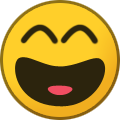-
New member
Welcome in" The FZ1 are great bike ,rode one to Ireland, it was the N.[ naked ]
-
where to go for clutch parts.
I"V used the EBC plates and springs,, with no probs,, but my bikes are low horse power machines ,
-
How to verify age of NZ DT125 1979 in UK for registration
Phew " sounds like a big project, you can pick up a decent DT here for the money it"l cost to ship/restore that one, to get a V5 you"l need the old title/log book, if not , you"l need a dating cert,[ Aircooled Rd club do them ], mind you need a N.O.V.A. number when importing ,[ duties cert ],,
-
Hi from Munich
Welcome in bob, TA"mintool" is the pronunsiation ,, been there loads,, Highland games etc,
- Michael North
-
well i finally got back in
-
1984 DT50MX will not run
Next rime it cuts out ,spray easy start up the carb,,,just to see if its fuel related
-
How are decompressors used?
Decompressors are for big bore singles, [ or diesels ], XT500 had one, the DT400 ha an Automatic decomp, works of the kickstart via a cable,, i blanked it off .made little difference...
-
New rider, first bike: Yamaha SR125
Put out an APB on him,, missing since May 2020,,😷
-
Back after a break
Wow ofjm, " that a tough spell youve been thru, good to see you back,,
-
New to all this.
Great intro,, glad your enjoying it,,
-
Wr 125x
Loose connection,, try unplugging and clean them also,,
-
mystery engine
Wow "200 note for a head,,, and its a CT1 right enuff.
-
Cynic"s x - max . heres a proper one,,
-
Climate Crap,
Hee, 🎣 ,,Knew you"d bite,,,,, 150bhp 2 stroke,,😍 love it,,


.jpg.b2fadf6f6e33e6396b8a6c84a43a6368.jpg)