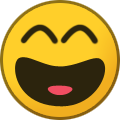-
Hi (again)!
Where’s my YOC shirt, Foamy?! 🤣 Hope you and the gang are all still around. Seriously though, hi everyone. I’m Sacha. I joined several years ago, but haven’t been on in ages. Finished my doctorate and have been working full time as well as trying to get out on the bikes as much as possible. This last winter was a long one! I have a 2014 Bolt (Bobby Dee) and a 1976 DT175 (Sweet Dee). I restored the DT with much help from the YOC members! Hopefully I’m still welcome. 😆
-
New ybr 250 owner
- hello
-
Hello from Estonia!
you’ve come to the right place!
-
~~Daily Feed, post what made you laugh today ~~
Thanks Slice! Good to be back! I’ve missed you guys and your banter. 🤪
-
~~Daily Feed, post what made you laugh today ~~
This cracked me up 🤣 Harley-Davidson offers counselling to riders thinking they’re in the Sons of Anarchy
-
New Member
-
- Time has come...
-
Newbie
-
Hello from Ireland, barn find 60’s era 125 vtwin
Look forward to pics.
-
1972 Yamaha G7S - Headlamp Power Question
Aw! Thanks man! Did you miss me... and my schoolmarmy ways?
-
1972 Yamaha G7S - Headlamp Power Question
Oh ya! Living the dream. LOL Luckily I can work from home so I’ve not lost my income. so close to finishing my dissertation I can taste it. Can’t wait to have that done.
- Time has come...
-
1972 Yamaha G7S - Headlamp Power Question
Hiya Cynic! I’m back! 😆 How’s it your side of the pond? Hope all is well for you during all this madness!
-
1972 Yamaha G7S - Headlamp Power Question
Would love to see pics of the G7S. ❤️ I’m hoping to get mine back one day.